Capital
All Capital utilized within a project must comply with the Capital Definitionswhich exists as part of the economic model chosen. This capital is then depreciated in accordance with this definition and used for directional after-tax evaluations. Capital may be imported into Enersight in multiple ways:
- Automatically scheduled as part of an task / activity
- Manually entered per asset using the Capital Tab
- Bulk entered via Capital All Tab
- Uploaded via CSV
When scheduled as part of an activity, the costs may be defined as part of the task, whether within the step rules of a drilling program or the cost & duration section of a task. In each case the total capital and the type in which it will be allocated to is defined, whilst the timing is pending the task start and duration.
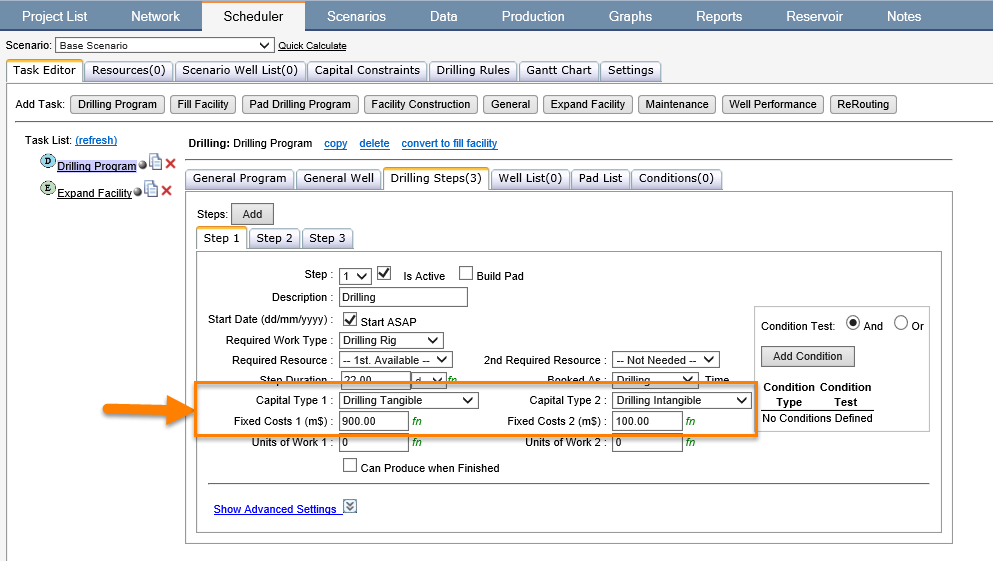
Click image to expand or minimize.
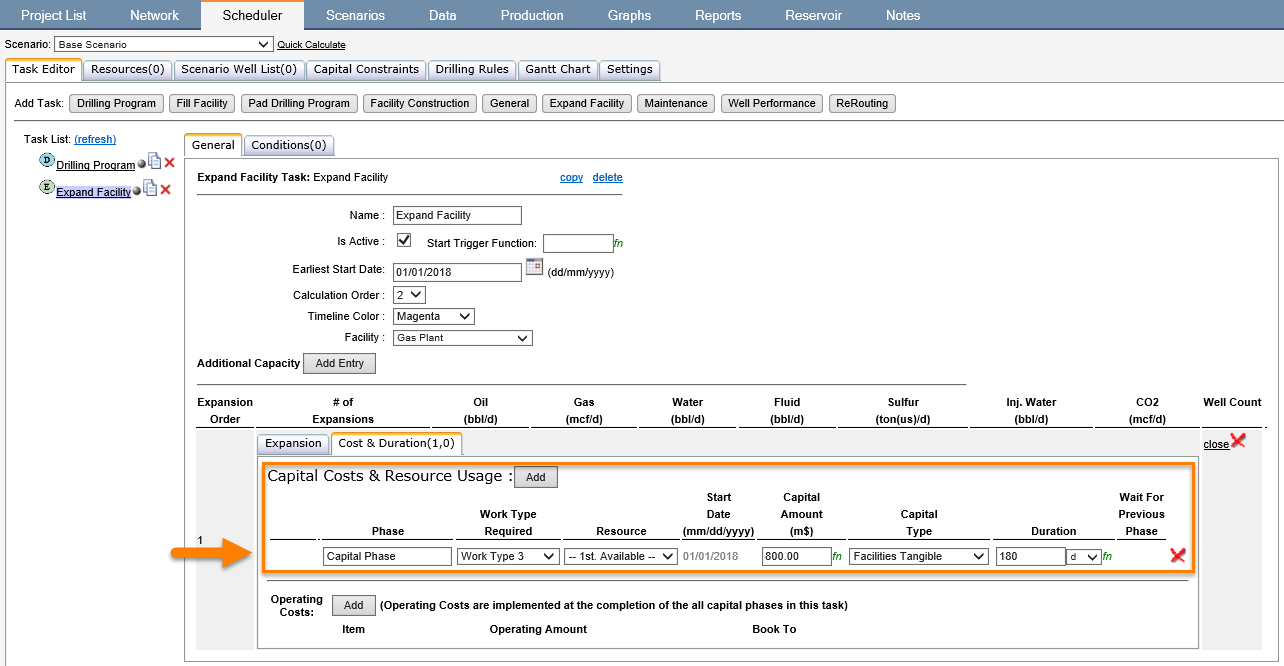
Click image to expand or minimize.
Capital can be manually added against specific assets from the Capital tab within the Network or from the Data > Capital. Within this method and the Capital All below, there are options to:
- Repeat
- Allocate to a specific product
- Treat as a fixed date
- Use a function as the effective date (evaluated every month and when true spends the capital specified)
- Trigger on abandonment
- Allocate to in inflows
- Act as a pool (depreciate only, do not affect cash flows)
- Layer on risk elements (identify as exposed for Ps/Po, assign as low / base / high case input)
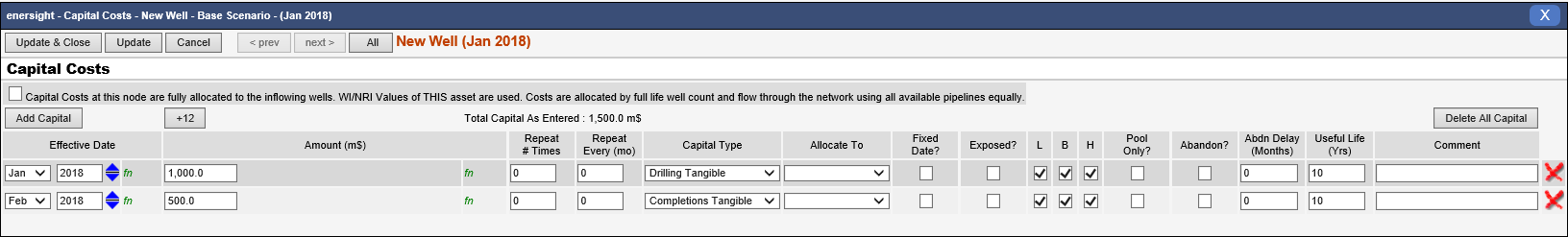
The capital all option allows for copy and paste of the grid to Excel or other tool for bulk changes. Upon paste, any activity which is scheduled is disregarded to prevent inadvertent doubling of capital spend – changes to these elements must be enacted directly from the scheduler.
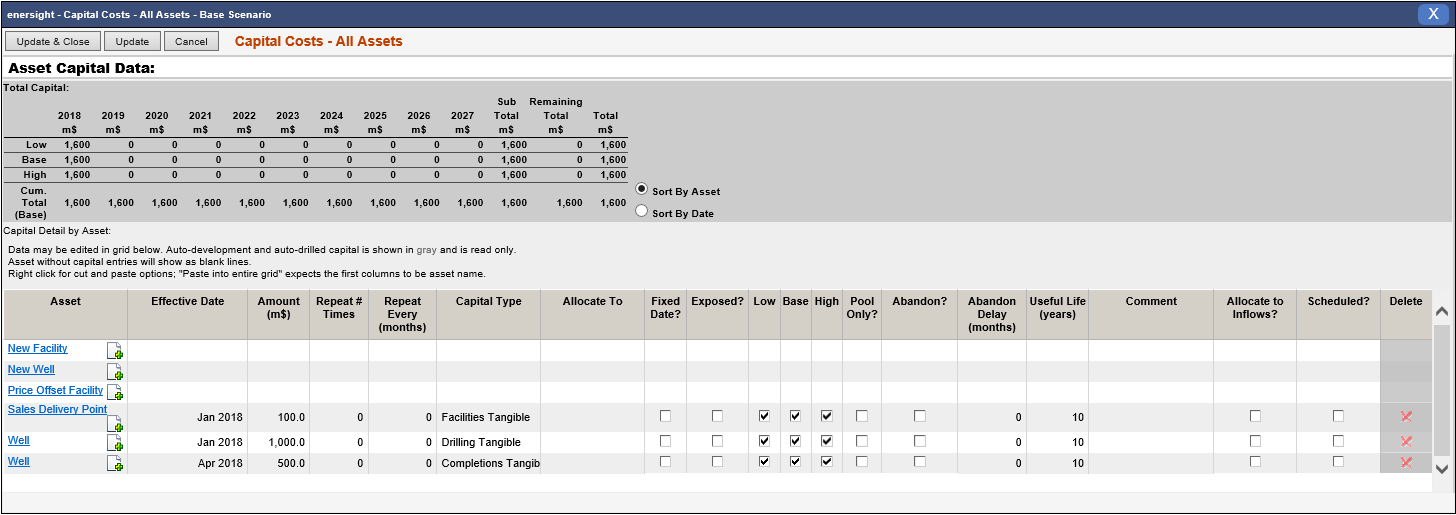
The final method that may be used to upload capital is to CSV upload whereby a hybrid product of Capital: TypeName may be utilized along with a date to upload details as per below.
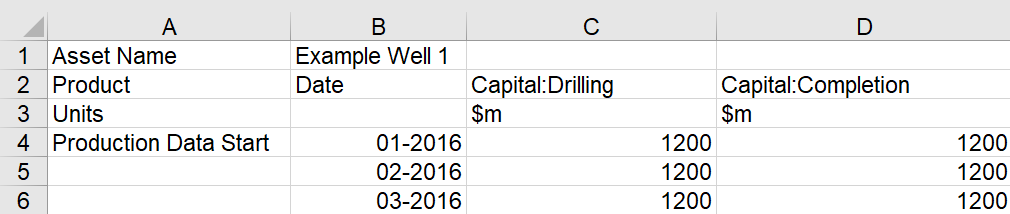
Regardless of how capital is assigned to an asset within Enersight, it will automatically flow down the network as per Capital Allocation with Multiple Production Streams. However an extra option is to back allocate costs to wells, which enables the total cost of delivery to be factored into decisions. The intended use case of this functionality is for discrete activities such as adding an extra pipeline or expanding a facility. Due to this method, any capital back allocated is spread amongst all wells that could possibly ever benefit from this investment, regardless of whether they are currently producing through the facility at the time of spend or not.
Where G&A costs are desired to be included into asset models, this should be modeled as a percentage operating cost applied at the same location the capital is spent. This allows for the proportional scaling up and down of an organization’s back office costs against their plethora of assets appropriately. Back allocation of this overhead follows the normal operating cost rules and only applies to inflowing assets.
